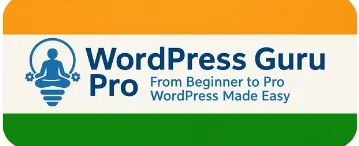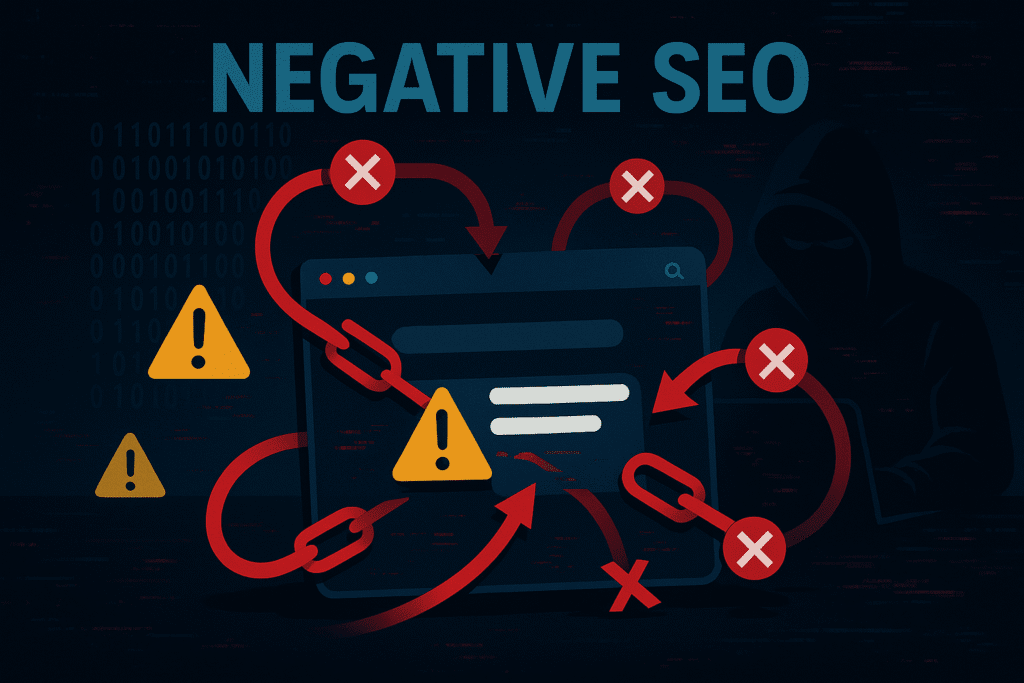In the ever-evolving landscape of digital marketing and website management, understanding your site’s performance is key to achieving online success. Two standout tools from Google—Google Search Console and Google Analytics—offer invaluable insights into search visibility and user behavior, respectively. Both are free to use and play distinct yet complementary roles in enhancing your digital strategy. This 2000-word guide delves into the nuances of Google Search Console vs Google Analytics, equipping bloggers, small business owners, and marketers with the knowledge to harness these tools effectively for improved SEO and audience engagement.
This article breaks down the unique features of each tool, provides practical advice, and illustrates how they work together to elevate your website’s performance. Let’s explore the world of Google Search Console vs Google Analytics and discover how to leverage them to boost your online growth.
Table of Contents
Understanding Google Search Console
Google Search Console (GSC) is a complimentary tool from Google designed to help website owners, SEO experts, and marketers monitor and enhance their site’s presence in Google search results. GSC focuses on how Google crawls, indexes, and ranks your website, offering tools to address technical challenges and boost search performance.
Core Features of Google Search Console
- Performance Insights: Monitor metrics such as total clicks, impressions, click-through rate (CTR), and average ranking for targeted keywords and pages.
- Indexing Overview: Check how Google indexes your content and spot issues like crawl errors or restricted URLs.
- Mobile and Speed Reports: Evaluate your site’s loading speed, security, and mobile-friendliness to enhance user satisfaction.
- Link Analysis: Review internal and external links to assess your site’s authority and structure.
- Keyword Insights: Identify which search terms drive traffic and track your pages’ rankings for those queries.
GSC shines for SEO tasks, providing direct feedback on how Google views your site. For instance, if your article on “Top SEO Strategies for 2025” ranks highly but has a low CTR, GSC can guide you to refine titles and meta descriptions for better click rates.
Exploring Google Analytics
Google Analytics (GA), particularly its latest version Google Analytics 4 (GA4), is a powerful analytics platform that tracks user interactions across your website or app. Unlike GSC’s search-centric approach, GA focuses on what users do after arriving on your site, delivering a detailed picture of audience demographics, traffic origins, and engagement levels—ideal for marketers and content creators aiming to refine their strategies.
Key Features of Google Analytics
- Audience Insights: Learn about user demographics, including age, gender, location, and interests.
- Traffic Sources: Determine where visitors originate, such as organic search, social platforms, direct visits, or paid ads.
- Goal Tracking: Measure objectives like form completions, sales, or time spent on content to align with business goals.
- Engagement Metrics: Analyze bounce rate, session length, and pages visited to gauge content effectiveness.
- Live Data: Observe real-time user activity to assess the impact of campaigns or content updates instantly.
For example, if GA reveals that Instagram users linger longer on your “Digital Marketing Trends 2025” post, you can adjust your social media focus accordingly.
Google Search Console vs Google Analytics: Distinct Roles
Though both tools are vital, Google Search Console vs Google Analytics highlights their unique purposes and data focuses. Here’s a clear comparison:
| Aspect | Google Search Console | Google Analytics |
|---|---|---|
| Main Purpose | Tracks website performance in Google search, emphasizing SEO and technical fixes. | Analyzes user actions on your site or app across all traffic channels. |
| Data Focus | Pre-click data (e.g., impressions, clicks, keyword positions). | Post-click data (e.g., session time, bounce rate, conversions, demographics). |
| Primary Metrics | Clicks, impressions, CTR, average rank, indexing status, speed scores. | Sessions, users, page views, engagement rate, traffic origins. |
| Target Users | SEO specialists, site owners, and developers focused on search rankings. | Marketers, content creators, and businesses studying user interactions. |
| Data Origin | Sourced from Google’s search index. | Collected via JavaScript code on your site (subject to user cookie consent). |
| Tool Integration | Works mainly with Google tools like Analytics and Ads. | Connects with platforms like Shopify, WordPress, and Google Ads. |
| Query Limits | Caps at 1,000 URLs daily per site. | Allows unlimited URLs but limits to 50,000 requests daily per project. |
Why Data Variations Occur
You might notice discrepancies between GSC and GA for similar metrics, such as clicks versus sessions. This happens because:
- Clicks vs. Sessions: GSC records each search click, while GA consolidates multiple clicks into one session if they occur closely.
- Tracking Differences: GA depends on JavaScript, which may miss data if cookies are blocked. GSC uses Google’s index, unaffected by user settings.
- Time Zone Settings: GSC uses a universal timeframe, while GA allows custom time zones, causing slight shifts.
- Data Retention: GSC keeps data for 16 months, while GA4 offers extended historical storage.
Recognizing these differences helps you interpret data accurately and make informed choices.
Maximizing Google Search Console and Google Analytics Together
The true strength of Google Search Console vs Google Analytics lies in their combined use. Linking GSC with GA4 merges pre-click and post-click data for a complete performance overview. Here’s how to make the most of both:
- Connect GSC and GA4: Integrate the tools to view search query data in GA4, linking keyword traffic to user actions.
- Enhance SEO: Use GSC to pinpoint high-impression, low-CTR keywords and optimize titles and descriptions. Track engagement improvements in GA.
- Evaluate Blog Success: Check GSC’s “Queries” tab for top traffic-driving keywords. Use GA to assess engagement metrics like time on page.
- Analyze Traffic Origins: GA’s Traffic Acquisition Report shows visitor sources. Cross-check with GSC’s Performance Report for organic search contributions.
- Resolve Technical Issues: Identify indexing or usability problems in GSC, then use GA to confirm if fixes boost engagement.
For example, if GSC indicates your “Beginner’s Guide to SEO” ranks well but GA shows a high bounce rate, you might need to enhance content relevance.
Crafting Blog Posts with GSC and GA Insights
When creating blog content, Google Search Console vs Google Analytics can shape your approach from start to finish. Follow this process:
- Keyword Discovery (GSC): Use GSC’s Performance Report to find high-impression, low-click keywords for new or updated content.
- Content Development: Craft a post targeting the keyword, aligning with user intent—e.g., a detailed “Google Search Console vs Google Analytics” comparison.
- Engagement Analysis (GA): Post-launch, monitor GA for time on page, bounce rate, and conversions. Adjust content if engagement lags.
- Meta Optimization (GSC): Review GSC for CTR on the post. Tweak titles and descriptions if needed.
- Source Tracking (GA): Use GA’s Traffic Acquisition Report to see if the post draws traffic from social media or search. Refine promotion tactics.
- Long-Term Review: Track ranking shifts in GSC and returning users or conversions in GA to ensure lasting impact.
Combining GSC and GA data enables you to produce content that ranks well and resonates with readers.
Key Takeaways
Google Search Console excels at tracking search performance and SEO, offering pre-click data like clicks and rankings. Google Analytics focuses on post-click user behavior, providing insights into engagement and traffic sources. Together, they offer a full view: GSC boosts search visibility, while GA measures user outcomes. Link GSC and GA4 for integrated insights to guide SEO and marketing efforts. Use GSC for keyword research and technical SEO, and GA for content performance and strategy.
FAQs:Google Search Console vs Google Analytics
1. How do Google Search Console and Google Analytics differ?
GSC monitors search performance with metrics like clicks and rankings, while GA tracks user actions like session time and conversions after landing.
2. Can I combine Google Search Console and Google Analytics?
Yes, linking GSC and GA4 lets you see search data alongside user behavior for a unified analysis.
3. Why do clicks in GSC differ from sessions in GA?
GSC counts individual clicks, while GA groups them into sessions. GA may also miss data due to blocked tracking.
4. Which tool is best for SEO?
GSC is ideal for SEO, offering search-specific insights, while GA complements it by showing engagement impact.
5. Are these tools free to use?
Yes, both GSC and GA are free, though GA offers a paid Analytics 360 for advanced needs.
What is your product?
How can I purchase it?
Is there a warranty?
Conclusion
In the comparison of Google Search Console vs Google Analytics, neither tool outshines the other—they’re partners in success. GSC empowers you to improve search visibility and tackle technical hurdles, while GA delivers deep insights into user behavior and marketing results. Together, they form a robust strategy to enhance your site’s SEO, user experience, and conversions.
For bloggers and marketers, mastering Google Search Console vs Google Analytics is essential to unlocking your website’s potential. Set up both tools, connect them for seamless insights, and use their data to refine your content and SEO plans. Whether you’re boosting a blog post’s ranking or analyzing traffic sources, these tools are your roadmap to growth.
Disclaimer
This article is for educational purposes only and not professional advice. Verify data and consult experts before making significant website or marketing changes. Information is current as of July 20, 2025, at 08:38 PM IST and may evolve.
Ready to elevate your website? Start using Google Search Console and Google Analytics today to refine your SEO and understand your audience. Connect the tools, explore the data, and create content that ranks and engages. Share your tips for using GSC and GA in the comments, or request a free website audit to kickstart your success!
Want to Master WordPress & Analytics?
If you’re diving into Google Search Console (GSC) vs. Google Analytics (GA), you might also find these guides helpful for building and optimizing your WordPress site:
🔹 How to Create a Child Theme in WordPress (Beginner-Friendly Guide) – Keep your site flexible and future-proof with customizations.
🔹 10 Best Free WordPress Themes for Beginners in 2025 – Start with a solid foundation using these lightweight, SEO-friendly themes.
🔹 How to Start an Online Store with WordPress & WooCommerce in 2025 – Pair your analytics knowledge with a powerful e-commerce setup.
Understanding GSC and GA is key to growing your site—whether it’s a blog, business, or online store. Which tool do you rely on more? Let me know in the comments!