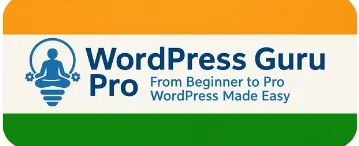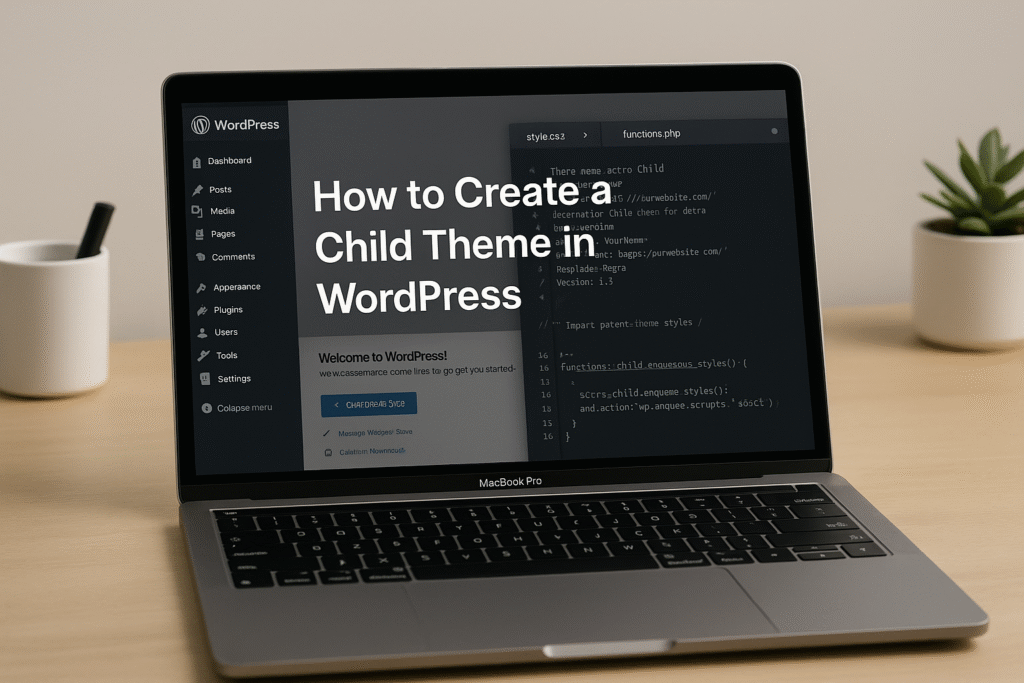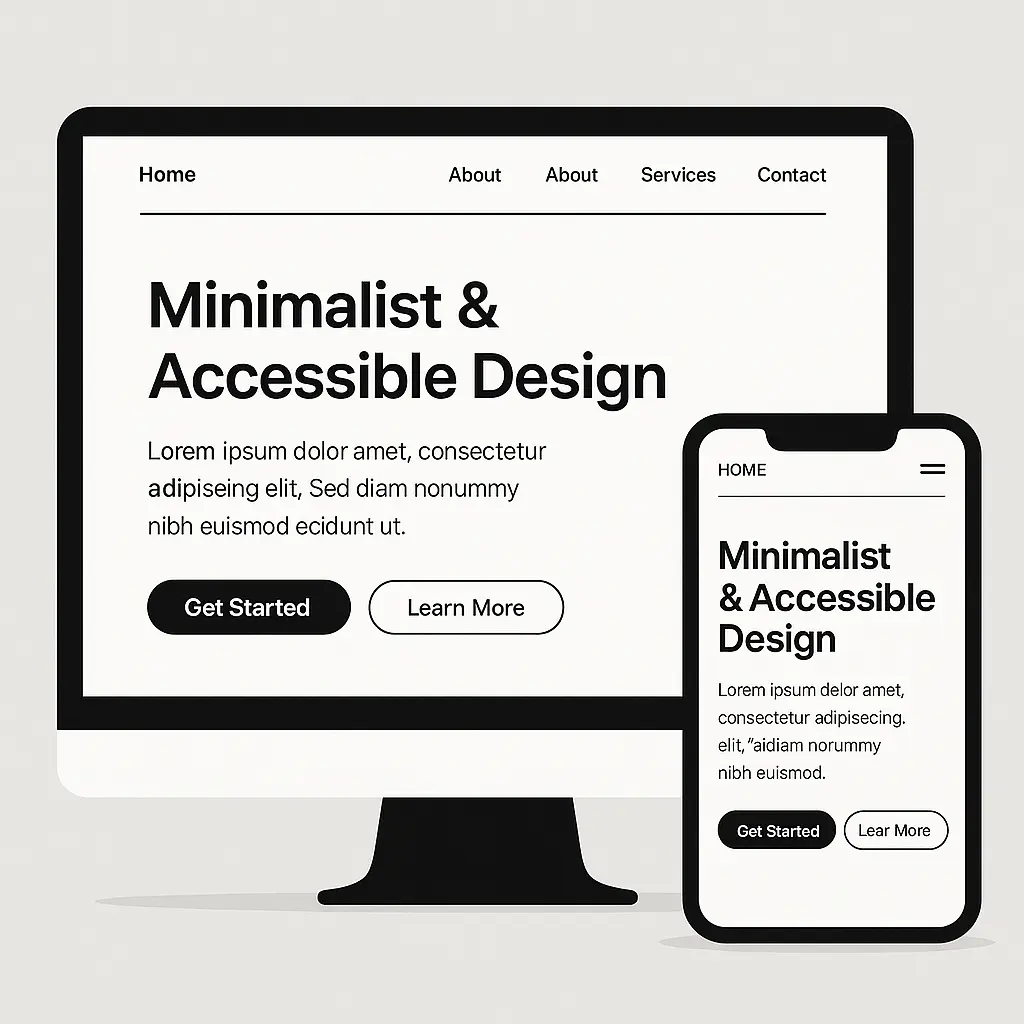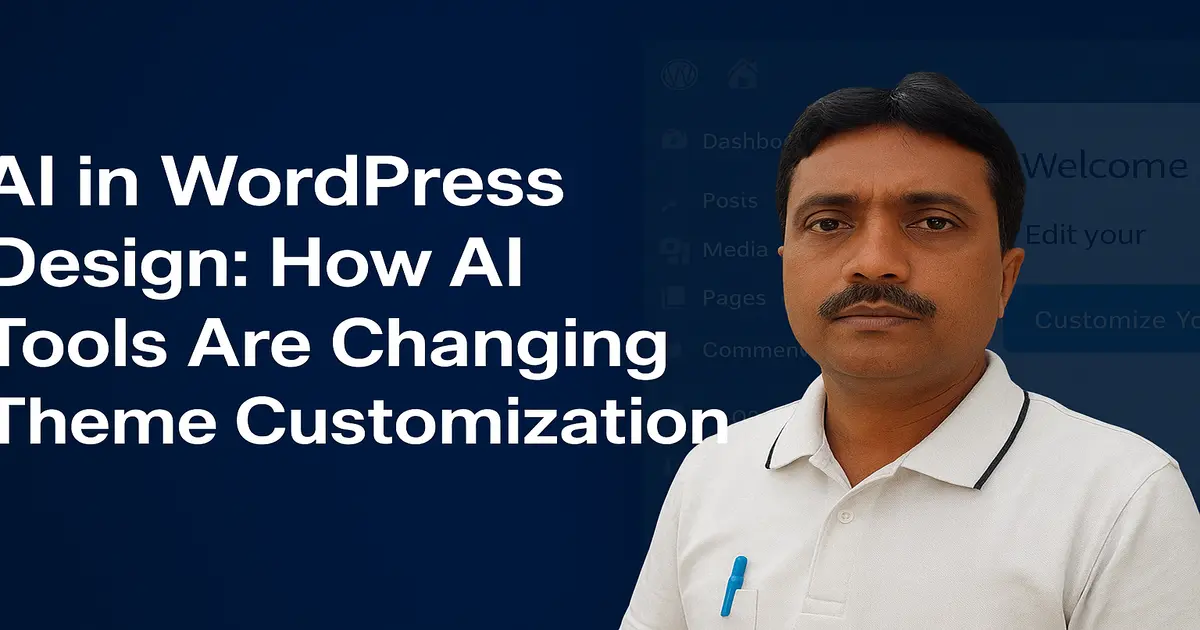
Table of Contents
Introduction
AI in WordPress design is revolutionizing the way websites are created, bringing speed, creativity, and intelligence together like never before. What used to take hours of manual adjustments, coding, and trial-and-error testing can now be accomplished effortlessly with smart, adaptive technology. From automated layout suggestions to intelligent color and typography recommendations, AI is transforming WordPress into a platform where innovation meets efficiency.
Modern websites demand more than just aesthetics — they require functionality, responsiveness, and user-centric design. With AI-powered design workflows, WordPress creators can craft visually cohesive, highly engaging websites that adapt to user behaviour and preferences. This technology doesn’t replace creativity; it enhances it, offering designers and beginners alike the ability to experiment, iterate, and produce professional-grade results without the steep learning curve.
We are entering a new era of digital design, where data-driven insights meet artistic vision. AI in WordPress design amplifies human creativity, turning complex tasks into intuitive processes and enabling anyone to deliver immersive, standout web experiences. For businesses, bloggers, and designers, embracing this intelligent approach means faster development cycles, smarter design decisions, and websites that truly resonate with audiences in the modern web landscape.
How AI Is Transforming WordPress Theme Customization
The rise of AI in WordPress design is fundamentally changing how designers, developers, and site owners approach theme customization. Gone are the days of static templates and manual adjustments — today, AI-driven features learn from your content, brand identity, and audience behavior to deliver intelligent, adaptive designs. Here’s how AI is revolutionizing the WordPress theme experience:
1. Smart Theme Recommendations
AI can analyze your website content, niche, and goals to suggest the most suitable theme layouts. For example, a travel blog might receive recommendations for layouts optimized for high-quality imagery, storytelling, and visual engagement, while an e-commerce site could get layouts focused on product discovery and conversion. These smart suggestions save time and ensure your site starts on the right design foundation.
2. Automated Design Adjustments
With AI tools for WordPress, adjusting fonts, colors, spacing, and sections becomes seamless. These intelligent assistants can generate complementary color palettes, align typography with your brand identity, and even reorganize sections to enhance visual hierarchy. The result is a cohesive, professional-looking site without manual trial-and-error.
3. Content-Aware Layouts
AI-driven themes dynamically adapt layouts based on the type of content displayed. If your homepage emphasizes visual media, the AI can automatically highlight images, videos, and galleries in the most engaging format. This ensures that visitors receive an optimized and visually appealing experience every time.
4. Voice and Chat-Based Customization
Some AI-powered WordPress tools now feature interactive chat-style assistants. You can simply type commands like “Make my header dark blue” or “Add a testimonials section,” and the AI implements your request instantly. This no-code approach makes theme customization accessible to beginners while speeding up workflows for seasoned designers.
5. Predictive User Experience (UX)
Artificial intelligence in web design goes beyond aesthetics. By studying user behavior, AI can predict what visitors are likely to do next, optimizing navigation paths, suggesting layout improvements, and even automatically A/B testing design variations. This leads to higher engagement, better conversions, and a user experience that evolves intelligently over time.
6. Continuous Learning and Adaptation
Unlike static templates, AI-powered themes continue learning from visitor interactions. Over time, they can suggest design tweaks, adjust content presentation, and refine user pathways to match evolving user preferences — making your website smarter and more personalized with every visit.
7. Boosting Creativity and Efficiency
AI doesn’t replace human creativity — it amplifies it. Designers can experiment with bold layouts, unique color schemes, and innovative features without fear of mistakes, as AI provides real-time feedback, suggestions, and automated corrections. This combination of speed, precision, and creativity is redefining modern WordPress design.
By leveraging AI in WordPress design, site owners can create highly responsive, visually engaging, and user-centric websites while saving time, reducing technical complexity, and pushing the boundaries of what’s possible in theme customization.
Top AI Tools for WordPress Theme Customization
Harnessing AI tools for WordPress is easier than ever thanks to a growing ecosystem of intelligent tools. These solutions streamline theme customization, enhance creativity, and simplify the design process — even for beginners. Here are some of the most impactful AI tools transforming WordPress development today:
1. 10Web AI Builder – This powerful tool uses AI to recreate existing websites or design entirely new ones from scratch. With automated layouts, adaptive color palettes, and responsive design features, 10Web AI Builder drastically reduces the time needed to launch professional-quality websites.
2. Elementor AI – Integrated directly into the popular Elementor page builder, this AI assistant can help generate text, create images, and refine page layouts. It empowers designers to craft compelling content and visually striking designs without switching between multiple tools.
3. Divi AI – Built into the Divi Builder, Divi AI offers intelligent content creation, image generation, and layout suggestions. It helps designers maintain a cohesive visual style while speeding up the design process, allowing for faster iterations and more creative experimentation.
4. Bertha AI – Focused on content generation, Bertha AI assists with website copy, headlines, meta descriptions, and call-to-action text. Its intuitive interface ensures your website communicates effectively with visitors while saving hours of writing and editing.
5. AI Engine by Meow Apps – This versatile plugin brings AI-powered chatbots, content generators, and design suggestions directly into your WordPress dashboard. It’s perfect for those looking to enhance interactivity, personalize user experiences, and streamline content and design workflows.
These AI tools are not just about automation; they are about enhancing creativity, improving efficiency, and enabling anyone — from beginners to seasoned designers — to produce highly polished, responsive, and visually captivating WordPress websites. By integrating these tools into your workflow, you can unlock new levels of productivity and innovation in your theme customization process.
Benefits of Using AI in WordPress Design
Incorporating AI in WordPress design brings a host of advantages that transform how websites are built and experienced. Here’s why integrating artificial intelligence into your design workflow is a game-changer:
1. Saves Time and Effort – AI automates repetitive and time-consuming tasks, from layout adjustments to color corrections and image optimization. This means you can focus on creativity and strategy rather than manual tweaking, significantly reducing development time.
2. Improves Design Quality – Intelligent algorithms analyze design principles, ensuring consistent typography, spacing, and visual hierarchy. The result is polished, professional-looking websites that maintain high-quality standards across every page.
3. Enhances Creativity – AI tools generate fresh layout ideas, suggest complementary color schemes, and propose innovative design patterns. Even seasoned designers find inspiration in AI recommendations, enabling more experimentation and unique visual storytelling.
4. Personalizes User Experience – By tracking user behavior and interactions, AI can adapt website elements in real time. From dynamic content layouts to personalized recommendations, this level of customization helps boost engagement, retention, and conversions.
5. Reduces Dependency on Coding – AI makes WordPress design accessible to beginners and non-technical users. You no longer need extensive programming knowledge to create responsive, visually stunning websites — intelligent tools guide you every step of the way.
6. Streamlines Decision-Making – With AI-powered insights, you can make data-driven design choices. From A/B testing layouts to predicting user preferences, artificial intelligence ensures your website not only looks good but performs effectively.
7. Future-Proofs Your Workflow – As AI technology continues to evolve, integrating it into your WordPress projects ensures you stay ahead of design trends and maintain a competitive edge in the ever-changing digital landscape.
By leveraging AI in WordPress design, creators can save time, elevate aesthetics, and deliver highly engaging, user-focused websites — all while expanding the boundaries of their creative potential.
The Future of AI in WordPress Design
The future of AI in WordPress design is not just promising — it’s transformative. As AI technology continues to evolve, the boundaries of creativity and efficiency are expanding at an unprecedented pace. We are moving toward a world where websites can intelligently adapt themselves based on real-time data, user behavior, design trends, and business goals.
Imagine a WordPress theme that evolves automatically as your brand grows — adjusting layouts, refining color schemes, optimizing typography, and even reorganizing content presentation to maximize engagement. AI-powered analytics will anticipate user needs, suggest design improvements, and implement changes dynamically, creating truly personalized experiences for every visitor.
Beyond aesthetics, AI will play a crucial role in performance optimization, accessibility, and SEO, making websites smarter, faster, and more user-friendly without constant manual intervention. Designers and developers will shift from repetitive tasks to strategic, high-level decisions, focusing on creativity, branding, and storytelling while AI handles the technical nuances.
This isn’t science fiction — it’s the natural evolution of WordPress design. The integration of AI promises a future where building visually stunning, highly functional, and adaptive websites becomes faster, smarter, and more intuitive than ever before. Those who embrace this intelligent approach will lead the way in the digital landscape, setting new standards for innovation and user experience.
Key Takeaways
AI is redefining how WordPress themes are designed, customized, and optimized for users. With artificial intelligence now integrated into web design, creating stunning, user-friendly websites has never been easier.
- Smarter Theme Customization: AI in WordPress design streamlines complex design work, automatically adjusting colors, fonts, and layouts to match your brand identity.
- Enhanced User Experience: AI-powered WordPress themes adapt to visitor behavior, improving navigation flow and overall engagement with intelligent UX adjustments.
- Creativity Meets Automation: Artificial intelligence in web design blends creativity with data-driven insights, helping designers craft more effective, personalized interfaces.
- Accessibility for All: AI tools for WordPress empower beginners and non-coders to design professional websites effortlessly, reducing development time and costs.
💡 In short: Embrace AI-driven tools today — and let WordPress innovation turn your creative ideas into beautifully optimized websites with minimal effort.
Frequently Asked Questions
Find quick answers to the most common questions about AI in WordPress design and how AI tools are changing theme customization.
AI is revolutionizing WordPress theme customization. Explore these tools to make your designs smarter, faster, and more user-focused.
Conclusion
The rise of artificial intelligence has completely transformed the way we design and manage websites. It’s no longer about just building static pages — it’s about crafting intelligent, adaptive platforms that understand and respond to users in real time. This evolution has made website creation more intuitive, efficient, and creative than ever before.
Whether you’re a seasoned web designer or someone just starting your online journey, these modern tools remove many of the traditional barriers. You can now focus on strategy, storytelling, and design aesthetics while technology handles the repetitive, time-consuming tasks in the background.
Embracing these intelligent design solutions means stepping into a future where websites learn, adapt, and deliver more meaningful experiences for every visitor. Ultimately, it’s not just about having a beautiful site — it’s about creating a digital space that grows alongside your audience and reflects your vision effortlessly.
As AI continues to reshape the landscape of WordPress design, the possibilities are limitless. Websites will no longer be static creations — they will be living, evolving experiences that anticipate user needs, adapt to trends, and reflect your brand’s growth in real time. Embracing AI in WordPress design isn’t just a choice; it’s a gateway to smarter, faster, and more creative web development. The future is here, and those who harness the power of AI will set the standard for the next generation of digital experiences.
🚀 Launch Your Online Dreams with Hostinger!
The content of this post is for general information only; we make no guarantees about its accuracy or completeness, and you use it at your own risk. We also use Google AdSense and affiliate links, meaning we may earn a small commission from purchases or clicks at no extra cost to you. This supports our site, and we only recommend products we believe in.
✨ Connect with Us ✨
Stay updated with our latest WordPress guides, SEO tips, and AI tools. Follow us on social media or reach out via email!
📢 Sharing is Caring. Please Share this.
You May Also Like:
Explore more powerful insights to level up your WordPress and SEO game:
💡 Keep exploring insightful tips and strategies at WordPressGuruPro.com