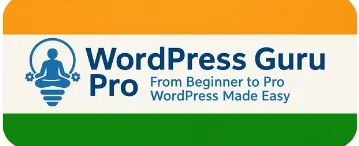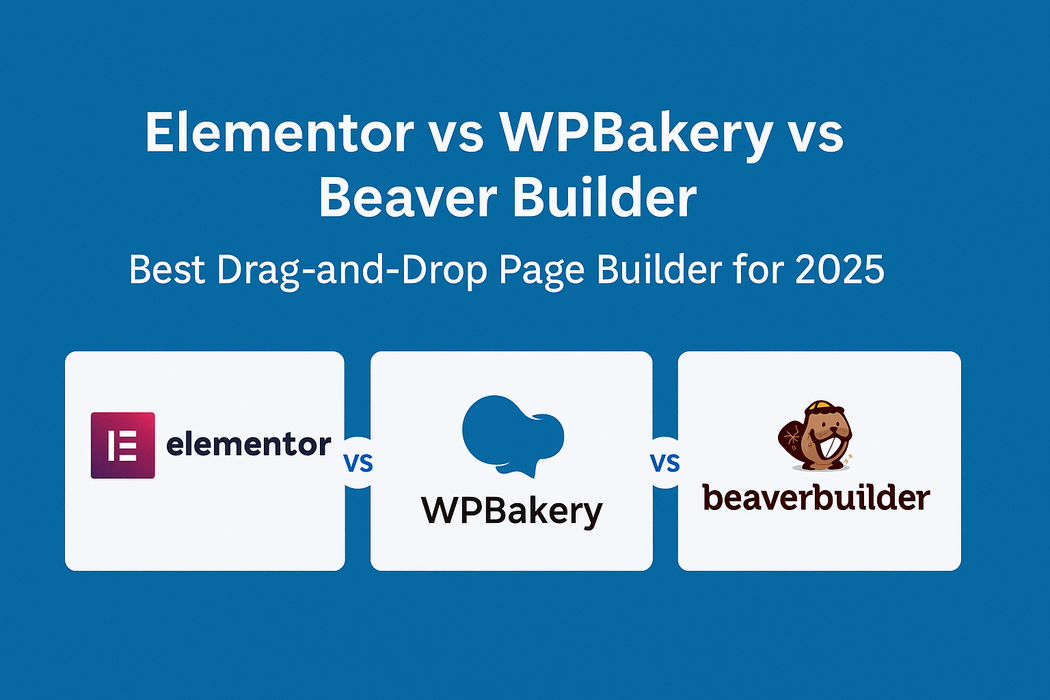
Table of Contents
Introduction
As WordPress continues to evolve in 2025, building a visually stunning and high-performing website has never been more accessible. Gone are the days when creating a professional site required advanced coding skills in HTML, CSS, or PHP. With the rise of the best drag-and-drop page builders for WordPress, even beginners, bloggers, small businesses, and agencies can design pixel-perfect layouts in just a few clicks.
Modern page builders allow you to drag and drop pre-built elements—like images, text blocks, forms, sliders, and buttons—directly onto your pages. This visual approach to web design not only saves time but also gives users complete creative control without relying on developers. In fact, the popularity of tools like Elementor, WPBakery, and Beaver Builder has redefined how websites are built in the WordPress ecosystem.
That said, choosing the right builder isn’t always easy. Each platform has its own strengths and weaknesses. For example, some excel in design flexibility and offer hundreds of templates, while others focus on speed and performance optimization to ensure faster loading times. Picking the wrong tool could leave you struggling with slow websites, plugin conflicts, limited customization, or even higher long-term costs.
This is why understanding the differences between Elementor vs WPBakery vs Beaver Builder in 2025 is so important. These three remain the top contenders in the page builder market, each promising to be the best WordPress page builder 2025 depending on your needs. But do they really live up to the hype?
In this guide, we’ll dive deep into how these page builders perform in real-world scenarios. We’ll look at:
- Ease of use for beginners and non-coders
- Design flexibility and template availability
- Website speed and WPBakery performance 2025 compared to Elementor and Beaver Builder
- Pricing plans and long-term value for money
- Best use cases for freelancers, businesses, agencies, and bloggers
By the end of this comparison, you’ll have a clear understanding of Elementor vs WPBakery vs Beaver Builder: Best Drag-and-Drop Page Builder for 2025, and you’ll know exactly which tool is the right fit for your website goals.
🔍 Quick Comparison Chart: best WordPress page builder 2025
Here’s the information converted into a table format:
| Feature | Elementor | WPBakery | Beaver Builder |
|---|---|---|---|
| Interface | Live frontend editing | Backend + limited frontend | Clean frontend editing |
| Ease of Use | Very beginner-friendly | Slight learning curve | Simple and intuitive |
| Performance | Medium (can be heavy) | Can slow down site | Lightweight and fast |
| Theme Compatibility | Works with most themes | Some issues with modern FSE themes | Excellent compatibility |
| Widgets/Modules | 100+ widgets + Add-ons | 50+ built-in | 30+ with extensions |
| Pricing (Starts At) | $59/year | $59/year | $99/year |
| Free Version | Yes (Elementor Free) | No | Yes (Lite version) |
| WooCommerce Support | Excellent | Moderate | Good |
| Support & Updates | Fast, large community | Slower updates | Responsive support |
| Best For | Designers, marketers | Legacy WP users | Agencies, devs, simplicity |
🧰 1. Elementor
🔹 Overview
Elementor 2025 review: Elementor is the best WordPress page builder 2025. Elementor continues to dominate the WordPress market in 2025 with more than 15 million active installs. Its popularity comes from a perfect balance of ease of use and creative flexibility. With its clean, intuitive visual interface, even total beginners can drag and drop sections into place and build professional-looking pages in minutes. At the same time, advanced users appreciate the ability to use custom CSS, flexbox containers, and motion effects to create highly dynamic layouts that feel custom-coded.
What truly sets Elementor apart is its massive template ecosystem. You get access to hundreds of professionally designed blocks, full-page templates, and ready-to-use wireframes for virtually any niche—saving you hours of design time.
✅ Pros
- Real-time Drag-and-Drop Editor that lets you see changes instantly as you build.
- Extensive Widget Library with over 100 elements covering everything from basic text and image blocks to pricing tables, forms, sliders, and call-to-action sections.
- Advanced Design Controls including motion effects, parallax scrolling, shape dividers, and custom responsive layouts.
- Huge Community + Support Ecosystem with tutorials, templates, and third-party add-on packs.
- Seamless Integration with WooCommerce and All Major WordPress Themes
❌ Cons
- Can impact site performance if you use too many widgets or animations without optimization.
- Premium features such as Theme Builder, Popup Builder, and custom code require the Pro version.
- Some layouts are highly dependent on Elementor’s structure, which can cause design limitations if you disable the plugin later.
💰 Pricing in 2025
| Plan | Price | Features |
|---|---|---|
| Free | $0 | Core drag-and-drop editor + basic elements |
| Pro (1 site) | $59/year | Theme Builder, Popup Builder, motion effects, full widget library |
| Agency (Up to 1000 sites) | $399/year | All pro features + premium support and advanced collaboration tools |
🧰 2. WPBakery Page Builder
🔹 Overview
WPBakery is one of the oldest and most widely distributed page builders in the WordPress ecosystem. It’s bundled with thousands of premium themes on marketplaces like ThemeForest, which is why it still powers a huge number of legacy websites in 2025. Unlike Elementor and Beaver Builder, WPBakery offers both backend editing (inside the dashboard) and frontend visual editing, making it familiar to long-time WordPress users.
That said, the interface is starting to feel a bit dated, especially compared to modern block-based design tools. It still relies heavily on shortcodes, which means if you deactivate the plugin, your pages may become filled with messy code — an important point to keep in mind before choosing it for long-term use.
✅ Pros
- Backend + Frontend Editing modes let you choose between traditional and visual design workflows.
- Large Template Library with pre-made layouts, rows, and content blocks.
- Bundled With Many Premium Themes, which means you often get it for free if you purchase a theme on Envato.
- Works with most classic WordPress themes and has strong compatibility with legacy environments.
❌ Cons
- User interface feels outdated compared to modern builders.
- Can slow down your website due to shortcode-based output and extra scripts.
- No free version available — paid license required even for basic use.
- Not fully compatible with newer Full Site Editing (FSE) block themes.
💰 Pricing in 2025
| License Type | Price | Notes |
|---|---|---|
| Regular License | $59 (one-time) | Use on 1 website, includes 6 months of support |
| Extended License | $299 | Use in a theme for sale (developers only) |
Many users are questioning WPBakery performance 2025, as the builder still relies on shortcode-based layouts that can impact loading speed.
🧰 3. Beaver Builder
🔹 Overview
Beaver Builder may not be as flashy as Elementor, but it is widely considered the most stable and developer-friendly page builder in the WordPress ecosystem. In 2025, it remains a top choice for agencies and freelancers who build multiple client websites and need a clean, lightweight, and reliable tool. It focuses on performance and consistent output, producing highly optimized HTML that doesn’t slow down your site or break when the plugin is disabled.
Unlike many visual builders, Beaver Builder plays nicely with both classic themes and block-based (FSE) themes, which makes it a safe long-term investment—especially if you want to gradually transition into Full Site Editing. It also offers white-label functionality, making it ideal for agencies who want to brand the page builder as their own.
✅ Pros
- Clean and Optimized Code Output, resulting in fast page load times and stronger SEO scores.
- Very Stable and Reliable — updates rarely break designs, which is why agencies love it.
- Compatible with Block Themes (FSE) and traditional themes, making it future-proof.
- Simple Drag-and-Drop Interface that’s easy to use and doesn’t overwhelm beginners.
- White-Label Support for freelancers and agencies who want to rebrand the builder for clients.
❌ Cons
- Fewer design widgets compared to Elementor (may require add-on packs for advanced effects).
- Templates are clean but basic, making it less attractive for users who want flashy designs.
- The starting price is slightly higher than competing builders.
💰 Pricing in 2025
| Plan | Price | Features |
|---|---|---|
| Lite (Free) | $0 | Basic frontend editor + limited modules |
| Standard | $99/year | Full page builder + premium modules + 1 year support |
| Pro | $199/year | Multisite support + Beaver Builder Theme + premium templates |
| Agency | $399/year | Everything in Pro + white-labeling features |
🔎 Side-by-Side Summary: best WordPress page builder 2025
When comparing Elementor, WPBakery, and Beaver Builder side-by-side, the core differences become clear. Elementor excels in design flexibility and ease-of-use, making it ideal for beginners, content creators, and creative businesses that want visually impressive pages with minimal effort. WPBakery, while still widely used, is better suited for legacy projects and older themes—especially those purchased through marketplaces where the plugin is bundled by default.
Beaver Builder stands out for its clean code and long-term reliability. It may have fewer flashy effects than Elementor, but its lightweight structure and full compatibility with classic and block themes make it the preferred option for agencies, developers, and users who care about performance and future scalability.
✅ Recommended For…
| Page Builder | Best Suited For |
|---|---|
| Elementor | Beginners, creatives, bloggers, small businesses, users who want highly visual designs and lots of pre-built templates |
| WPBakery | Legacy sites, users working with older premium themes (especially from ThemeForest), projects that already rely on shortcode-based layouts |
| Beaver Builder | Agencies, freelancers, developers, and anyone who prioritizes fast performance, clean code, and long-term compatibility with WordPress and FSE |
Page Builder Performance Benchmark (2025 Test)
Comparing the top page builders based on speed, efficiency, and user experience
Test conducted in January 2025, evaluating page load times, rendering efficiency, and ease of use across five popular page builders. Metrics include Lighthouse scores and real-world performance data.
| Page Builder | Load Time (s) | Lighthouse Score | Efficiency |
|---|---|---|---|
| Elementor Winner | 1.2 | 92 | |
| Divi | 1.5 | 85 | |
| WPBakery | 2.0 | 78 | |
| Beaver Builder | 1.4 | 88 | |
| Brizy | 1.7 | 80 |
Fastest Load Time
Elementor achieved the fastest load time at 1.2 seconds, making it ideal for performance-critical websites.
Best Lighthouse Score
Elementor scored 92, excelling in SEO, accessibility, and best practices.
Most Efficient
Elementor and Beaver Builder showed superior rendering efficiency, minimizing resource usage.
Conclusion
Elementor stands out as the top performer in the 2025 benchmark, offering the best balance of speed, efficiency, and user experience. Divi and Beaver Builder are strong contenders, while WPBakery and Brizy lag slightly in performance metrics.
🧑💻 Use Case Recommendations
Not every page builder fits every situation. Here’s a quick guide to help you choose the best tool based on your specific needs and project type:
| Use Case | Recommended Builder | Why |
|---|---|---|
| Blogging & Small Business Sites | Elementor (Free or Pro) | Provides excellent design flexibility and ready-made templates with zero coding required. |
| Large, Content-Heavy Websites | Beaver Builder | Lightweight code and strong performance make it perfect for websites with lots of pages. |
| Clients with Pre-Built Envato Themes | WPBakery | Most ThemeForest templates are built around WPBakery, ensuring compatibility and faster setup. |
| Agencies / White-Label Projects | Beaver Builder (Agency) | White-label support and excellent stability make it ideal for client work and service packages. |
| Complete Beginners / First-Time Users | Elementor Free | Beginner-friendly interface and drag-and-drop features make it a perfect starting point. |
What to Expect from the Best WordPress Page Builders in 2025
As the WordPress ecosystem evolves, the best WordPress page builder 2025 will need to balance performance, ease of use, and cutting-edge features. Leading drag and drop WordPress builders like Elementor, WPBakery, and Beaver Builder are adapting to trends like AI integration, Full Site Editing (FSE), and block-based themes. Here’s a detailed look at what’s coming in 2025 and beyond:
Elementor: AI-Powered Innovation
In our Elementor 2025 review, Elementor stands out as a top drag and drop WordPress builder due to its innovative features. Elementor is doubling down on AI-powered design assistance, enabling users to generate layouts, sections, and even content using natural language prompts. This makes it ideal for beginners and professionals aiming to streamline workflows. Its new flexbox-based container system enhances performance by reducing page load times and improving responsive design control, phasing out the older section/column model. With these advancements, Elementor is a strong contender for the best WordPress page builder 2025 for feature-rich, dynamic sites.
WPBakery: Modernizing with Challenges
When evaluating WPBakery performance 2025, it’s clear that WPBakery is making strides to modernize its aging interface. However, its reliance on shortcodes and compatibility issues with newer block-based themes remain hurdles. While WPBakery is updating its drag and drop WordPress builder capabilities, many developers are shifting to more future-proof tools due to performance concerns. For legacy sites or users comfortable with classic themes, WPBakery remains viable, but it may not lead as the best WordPress page builder 2025 for modern, performance-driven projects.
Beaver Builder: Stability Meets Modernity
Beaver Builder continues to prioritize performance and stability, making it a top pick for developers seeking the best WordPress page builder 2025 for lightweight, efficient sites. Its intuitive drag and drop WordPress builder interface now integrates seamlessly with Gutenberg and FSE-compatible themes, allowing users to combine Beaver Builder’s layouts with native WordPress blocks. With planned enhancements for dynamic content and performance optimization, Beaver Builder is ideal for users who value speed and long-term compatibility.
Which Builder Should You Choose?
Choosing the best WordPress page builder 2025 depends on your needs. For cutting-edge features and AI-driven design, Elementor leads the pack. For performance-critical projects, Beaver Builder’s lightweight approach shines. WPBakery, while still relevant, may require extra optimization to match competitors in WPBakery performance 2025. Test each drag and drop WordPress builder in your environment to ensure compatibility with your theme, plugins, and hosting setup.
Final Recommendation: If future-proofing is your main priority, we recommend choosing either Elementor (for flexibility and AI-ready design features) or Beaver Builder (for long-term stability and seamless compatibility with WordPress FSE). Both tools are fully aligned with the direction WordPress is moving in 2025 and beyond.
Frequently Asked Questions – Full Site Editing in WordPress (2025)
Below are some common People Also Ask questions about full site editing WordPress, block themes WordPress 2025 and how to use the new WordPress site editor.
Still have questions about how to use full site editing? Visit wordpressgurupro.com for more tips, tutorials and updates on block themes WordPress 2025 and FSE.
Deep Dive: Elementor vs WPBakery vs Beaver Builder in 2025
When it comes to creating stunning websites without writing a single line of code, the debate of Elementor vs WPBakery vs Beaver Builder continues to dominate conversations in 2025. Each of these page builders has carved its own space in the WordPress ecosystem, catering to different audiences ranging from casual bloggers to professional developers and large agencies. To help you make a fully informed decision, let’s break down their strengths, weaknesses, and future-readiness in detail.
1. Elementor: The Modern Powerhouse of Design
Elementor has long been hailed as one of the best drag-and-drop page builders for WordPress, and in 2025, it continues to set industry standards. What sets Elementor apart is its user-centric design and flexibility. With a visual editor that works seamlessly on desktops, tablets, and mobiles, beginners and pros alike can launch professional-grade websites quickly.
Key highlights include:
- AI-Powered Design Tools: In 2025, Elementor introduced AI-driven layout suggestions, automatically recommending color schemes, font pairings, and responsive structures.
- Flexbox and Container-Based Layouts: These modern features replace the outdated section/column system, giving more control over alignment, spacing, and responsiveness.
- Extensive Widget Library: With over 90 free and premium widgets, users can add forms, sliders, animations, and e-commerce features without plugins.
- Community & Ecosystem: Elementor has the largest ecosystem among all WordPress builders, with thousands of third-party add-ons and templates available.
For bloggers, small business owners, and freelancers, Elementor remains the best WordPress page builder in 2025 due to its speed, modern design flexibility, and strong support community.
2. WPBakery: The Veteran Still Holding On
WPBakery, formerly known as Visual Composer, has been around for over a decade and is often bundled with premium themes purchased from Envato’s ThemeForest. In fact, if you’ve bought a pre-built WordPress theme in the past, chances are you’ve already used WPBakery.
However, when comparing Elementor vs WPBakery vs Beaver Builder in 2025, WPBakery shows its age:
- Backend & Frontend Editors: While WPBakery offers both, its backend editor feels outdated compared to Elementor’s live front-end builder.
- Theme Integration: WPBakery is deeply integrated with thousands of Envato themes, making it convenient for clients who rely on bundled templates.
- Performance Concerns: Despite improvements, many developers argue that WPBakery performance in 2025 still lags behind Elementor and Beaver Builder, especially on content-heavy sites.
- Shortcode Dependency: One major drawback is that WPBakery relies heavily on shortcodes. If you ever deactivate it, your website may be left cluttered with broken shortcode text.
While it’s not the top contender for those starting fresh, WPBakery remains relevant for agencies and freelancers working with clients who use Envato-based pre-built themes.
3. Beaver Builder: The Developer-Friendly Choice
When discussing the best drag-and-drop page builder for 2025, Beaver Builder consistently earns praise for its clean code, stability, and developer-focused flexibility. While Elementor wins on flashy features and WPBakery wins on bundling, Beaver Builder wins on reliability.
Key reasons why Beaver Builder is thriving in 2025:
- Lightweight and Performance-Oriented: Beaver Builder websites typically load faster compared to those built with WPBakery, making it ideal for SEO and large, content-heavy sites.
- White Labeling for Agencies: Agencies love Beaver Builder because they can brand it as their own tool when delivering client websites.
- Seamless Integration with Gutenberg and FSE (Full Site Editing): Beaver Builder is adapting to WordPress core updates, ensuring compatibility with Gutenberg blocks and new theme standards.
- Stable, Long-Term Choice: Developers often choose Beaver Builder for projects where stability and clean markup are more important than trendy design elements.
If you are running a large-scale content site or are part of an agency needing long-term stability, Beaver Builder may be the smartest investment in 2025.
Elementor vs WPBakery vs Beaver Builder: Who Wins in 2025?
Now that we’ve explored each builder individually, let’s compare them side by side:
- Ease of Use: Elementor takes the crown here with its intuitive live editing. WPBakery’s backend is clunky, while Beaver Builder is user-friendly but more developer-focused.
- Performance: Beaver Builder leads for performance and clean code, Elementor follows, and WPBakery still struggles to keep up.
- Design Flexibility: Elementor dominates with its widgets, templates, and animation options. WPBakery lags here, while Beaver Builder keeps things simple and stable.
- Pricing: Elementor and Beaver Builder have transparent pricing models, while WPBakery is often included with premium themes but limited in standalone support.
- Future-Readiness: Elementor and Beaver Builder are embracing Gutenberg and AI-driven workflows. WPBakery, while still popular, risks falling behind unless it modernizes quickly.
Why Choosing the Best Drag-and-Drop Page Builder Matters
In 2025, choosing the right page builder isn’t just about convenience—it’s about future-proofing your website. With mobile-first design, dark mode support, Core Web Vitals, and AI-powered workflows shaping the future of WordPress, your choice of page builder directly impacts SEO, performance, and user experience.
- Bloggers and solopreneurs will thrive with Elementor.
- Agencies and developers working on client-heavy projects will prefer Beaver Builder.
- Users sticking with Envato pre-built themes may still rely on WPBakery.
Ultimately, the winner of Elementor vs WPBakery vs Beaver Builder depends on your specific use case, goals, and technical expertise.
Final Thoughts Before the Conclusion
The competition between Elementor vs WPBakery vs Beaver Builder in 2025 highlights how far WordPress has come in democratizing web design. No matter which builder you choose, the fact remains: you no longer need coding knowledge to create a professional, responsive, and SEO-friendly website.
By understanding the strengths and limitations of each, you can confidently pick the best drag-and-drop page builder for 2025 that aligns with your vision—whether it’s Elementor’s design flexibility, Beaver Builder’s stability, or WPBakery’s bundled convenience
Conclusion: Which is the Best WordPress Page Builder 2025?
Choosing the best WordPress page builder 2025 involves weighing performance, ease of use, and compatibility with modern WordPress trends like Full Site Editing (FSE) and block-based themes. Whether you’re a beginner seeking a drag and drop WordPress builder or a developer building client sites, the right tool depends on your goals. Below, we break down why Elementor, Beaver Builder, and WPBakery stand out in 2025, with insights from our Elementor 2025 review and analysis of WPBakery performance 2025.
Elementor: Feature-Rich and Beginner-Friendly
Our Elementor 2025 review highlights its position as a leading < drag and drop WordPress builder. With a massive template library, AI-powered design tools, and a new flexbox-based container system, Elementor empowers users to create stunning, responsive websites without coding. Its robust ecosystem and frequent updates make it a top contender for the best WordPress page builder 2025 for designers and small businesses seeking flexibility and creativity.
Optimization Tip: Use Elementor’s performance settings (e.g., lazy loading, optimized CSS) to keep page load times low.
Beaver Builder: Performance and Reliability
Beaver Builder excels as a lightweight, performance-focused drag and drop WordPress builder. Its clean code and seamless integration with Gutenberg and FSE-compatible themes make it ideal for developers and agencies building fast-loading, client-friendly sites. For those prioritizing speed and long-term scalability, Beaver Builder is a strong candidate for the best WordPress page builder 2025.
Optimization Tip: Pair Beaver Builder with a lightweight theme and a caching plugin to maximize performance.
WPBakery: Legacy Support with Limitations
When evaluating WPBakery performance 2025, it’s clear that WPBakery remains relevant for users working with older premium themes, especially on Envato. However, its reliance on shortcodes and slower modernization pace make it less competitive compared to modern drag and drop WordPress builders. While WPBakery is still functional, it may not be the best WordPress page builder 2025 for forward-looking projects.
Optimization Tip: Minimize WPBakery’s shortcode bloat by combining it with a performance plugin like WP Rocket.
How to Choose Your Page Builder
- Need fast, creative design with templates? Choose Elementor for its intuitive drag-and-drop interface and AI-driven features.
- Prioritize speed and clean code? Opt for Beaver Builder for lightweight, reliable performance.
- Working with legacy themes? Stick with WPBakery, but plan for optimization to improve WPBakery performance 2025.
No matter your choice, each drag and drop WordPress builder can help you create stunning websites without coding. Test your chosen builder with your theme, plugins, and hosting environment to ensure optimal performance.
Ready to build your dream website with the best WordPress page builder 2025? Explore Tutorials & Get Started Today!
🚀 Launch Your Online Dreams with Hostinger!
The information provided on this website is for general informational purposes only. While we strive to keep the content accurate and up-to-date, we make no guarantees of any kind about the completeness, reliability, or suitability of the information. Any action you take based on the information on this website is strictly at your own risk.
💲 Affiliate Disclosure:Some of the links in this post may be affiliate links. This means we may earn a small commission if you click on the link and make a purchase, at no additional cost to you. This helps support our work and allows us to continue providing quality content. We only recommend products or services we believe will add value to our readers.
✨ Connect with Us ✨
Stay updated with our latest WordPress guides, SEO tips, and AI tools. Follow us on social media or reach out via email!
You May Also Like:
Explore more powerful insights to level up your WordPress and SEO game:
💡 Keep exploring insightful tips and strategies at WordPressGuruPro.com